There are no items in your cart
Add More
Add More
| Item Details | Price | ||
|---|---|---|---|
Hello everyone, as e-commerce is taking over the whole world, people are shifting to doing everything on the digital side, and now they are preferring to buy online.
But often, instead of buying, they put their favourite product into the cart, and according to a recent report, 70% of online carts are abandoned.
And the customer leaves the site with no purchase.
But the good news is, even though they might put the product in the abandoned cart, and you are on the verge of losing the customer,
You can easily put people on an automated reminder, and you can recover a significant percentage of potential sales.
And the e-commerce applications like Shopify offer free tools to automate this process
But here are two platform-neutral ways to do that, and also the most effective ones.
1. Email automation
2. WhatsApp automation
And first, let’s begin with WhatsApp automation;
So, first of all, there can be several ways that a product can lead to an abandoned cart,
- Many customers add items to the cart, then, at the end, the moment they reach the checkout page, they decide not to complete the purchase.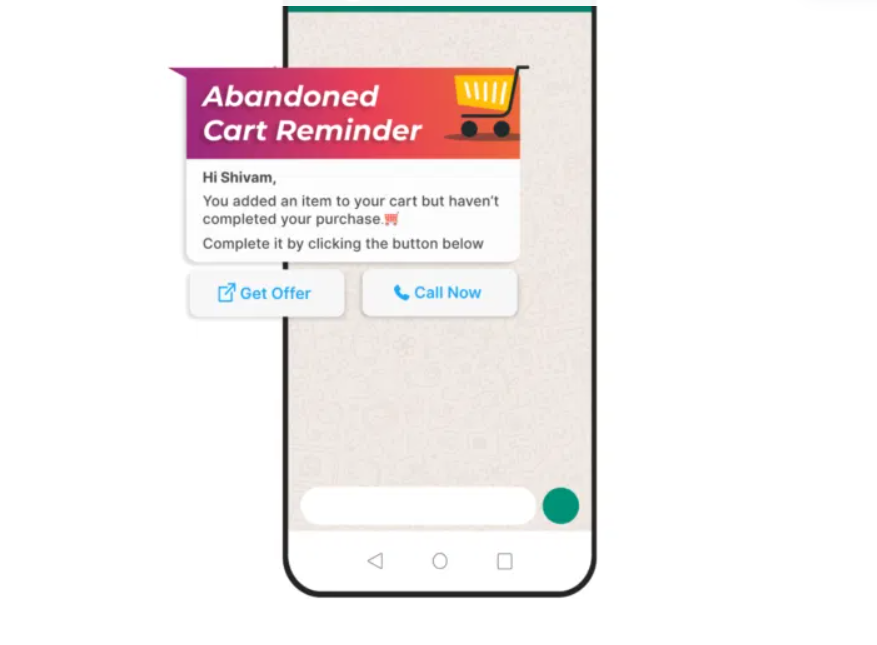
- Sometimes, due to a technical error, a customer claims that they completed the payment, but the order didn’t process, which leads to an abandoned cart.
- Sometimes they add the product to the cart to buy later, but they casually forget about it.
In all these cases, WhatsApp can prove to be a beneficial way to recover abandoned carts.
The reason this works efficiently is that it feels personal.
WhatsApp is a very private messaging app, where the user receives messages from very few sources, which is why these types of messages not only connect with them in a better way, but also increase the chances of them making a purchase.
Also, you get a bonus marketing benefit with this,
You can send promotional offers to customers, which creates an easy road to upsell existing customers.
And you can do this with this one tool called;
Automated WhatsApp recovery tool.
Here's how to correctly set it up so it gives you premium services;
- Sign up for this tool and link it to your Shopify store.
- Get an API Access Token from Shopify or any e-commerce platform you use.
- Paste API & Secret Key into the tool’s dashboard.
- Customize WhatsApp messages for abandoned carts, order confirmations, etc.
There are several reasons to use this tool,
- It saves time, as there’s 0 need for manual follow-ups.
- It also boosts sales by recovering the lost orders.
- Then, it is used by big brands for efficient cart recovery.
Along with the ones I told you above, there are several more features offered by this tool.
- You can set automated WhatsApp messages:
You can send pre-written reminders to customers who have abandoned the checkout.
- Integration with popular e-commerce websites:
It can easily be integrated with the top e-commerce websites, like Shopify, WooCommerce, etc., to track abandoned checkouts.
- Promotional Messaging:
As I mentioned above, not only to normal people, but you can also send promotional offers to existing customers, thus increasing your revenues by multiple folds with upsells.
- Affordable Pricing:
Compared to other marketing strategies, WhatsApp automation is highly affordable, as you can go with Monthly/quarterly plans, along with an attached free trial too.
And due to all these reasons, abandoned cart recovery becomes crucial for e-commerce success, as it automates your whole marketing strategy, hence increasing profits effortlessly.
With that, let’s move to the second way to recover abandoned carts.
Email automations are one of the most effective ways to recover abandoned carts.
And as a report suggests, well-optimized emails can recover 10-30% of lost sales.
Here’s a step-by-step guide to set up abandoned cart emails to get back the lost customers.
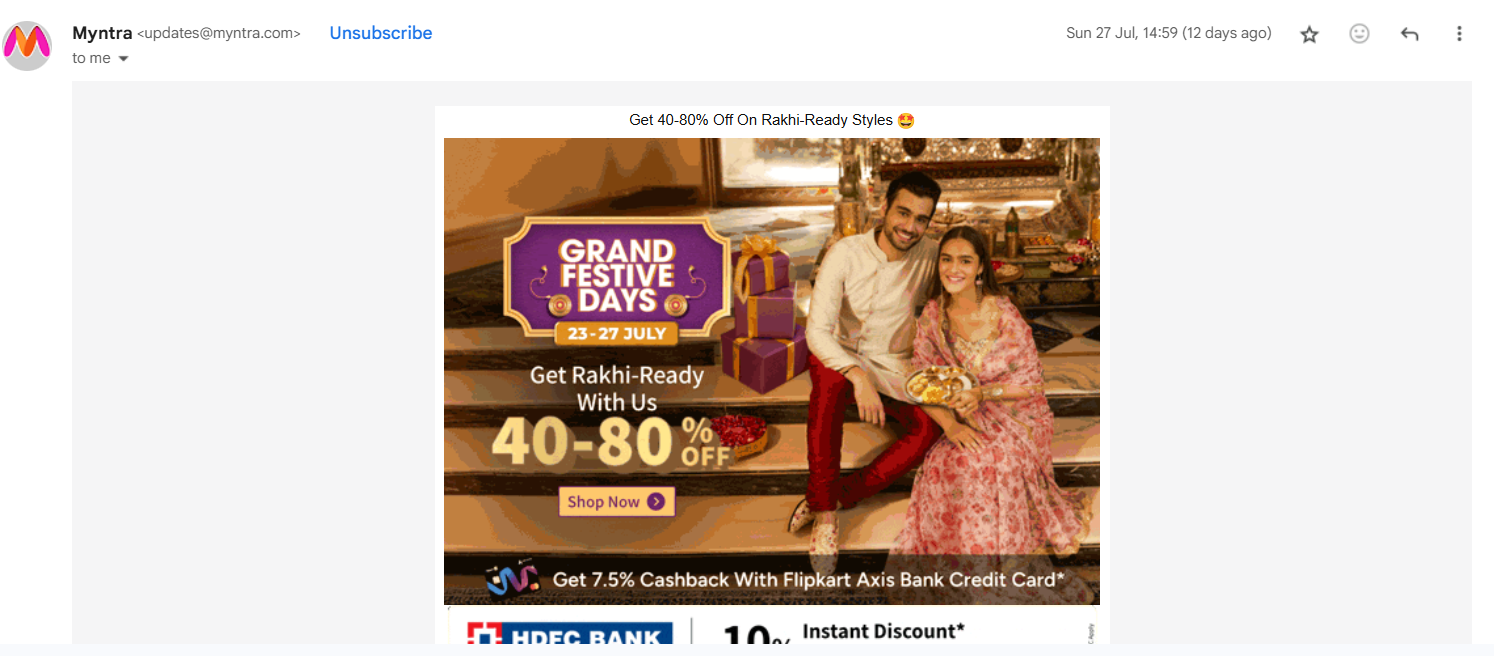
1. Choose an Email Marketing Tool
There are several tools through which you can do email marketing, and here are the top ones in the industry;
- Shopify Email (built-in for Shopify stores)
- Klaviyo
- Omnisend
1. Craft a high-converting email sequence:
Usually, a high-converting email sequence should include 3 emails for best focus.
And here is a template format you can use to craft one for your product;
1st Email:
Send it preferably after 1 hour of abandonment, which shows the product, adds a bit of urgency to it, and gives a clear CTA.
2nd Email:
Send it 24 hours later, in this email, you can offer a small discount with urgency and social proof, to further incentivize purchase.
3rd Email:
Send it 8-72 hours later, as this is the final email, you must have stronger urgency, with non-refundable deals like free shipping offer(if possible), BOGO, to give the ultimate push to the reader to make them buy the product.
1. Optimize Email Design
Try to optimize your emails so that the messaging remains clear to your audience, and some of the ways you can do that are to,
- Make it mobile-friendly, as 60% of users shop on mobile.
- Show the product images to create FOMO and urgency.
- Have a Clear CTA so the user knows what to do.
- Have high personalization, by using their names and various cart items to increase perceived value.
5. Test and Improve:
- A/B Test Subject Lines:
Here you can test two different subject lines and see which one is getting a better open rate, so that you can use that format in future emails.
- Track Open Rates & Click Rates:
Tracking important metrics like open and click rates will give a grasp of what works and what does not, so that you can improve weak-performing emails.
- Adjust Timing:
Try to send emails at different times, to see when email gets higher open rates, and like that, you can know what time suits you the most.
Here are some extra tips that would further push your potential customers into becoming buyers, along with the email and WhatsApp automation.
- Offering a discount
- Using urgency and scarcity
- Retargeting on different social media platforms like Instagram, Facebook, etc.
With these tips and correctly applying email and WhatsApp automation, it is guaranteed that you will close many more prospects for your business than before.
READ MORE: How To Do SEO In 2025: Strategies That Actually Work Today

DAMINI TRIPATHI
Damini Tripathi, rocking the digital marketing scene for 5 awesome years. Started from scratch, now running my digital marketing agency and creating cool content too. She has been one of the fastest-growing digital marketers on the internet. Damini has also scaled multiple clients from ZERO —> HERO.