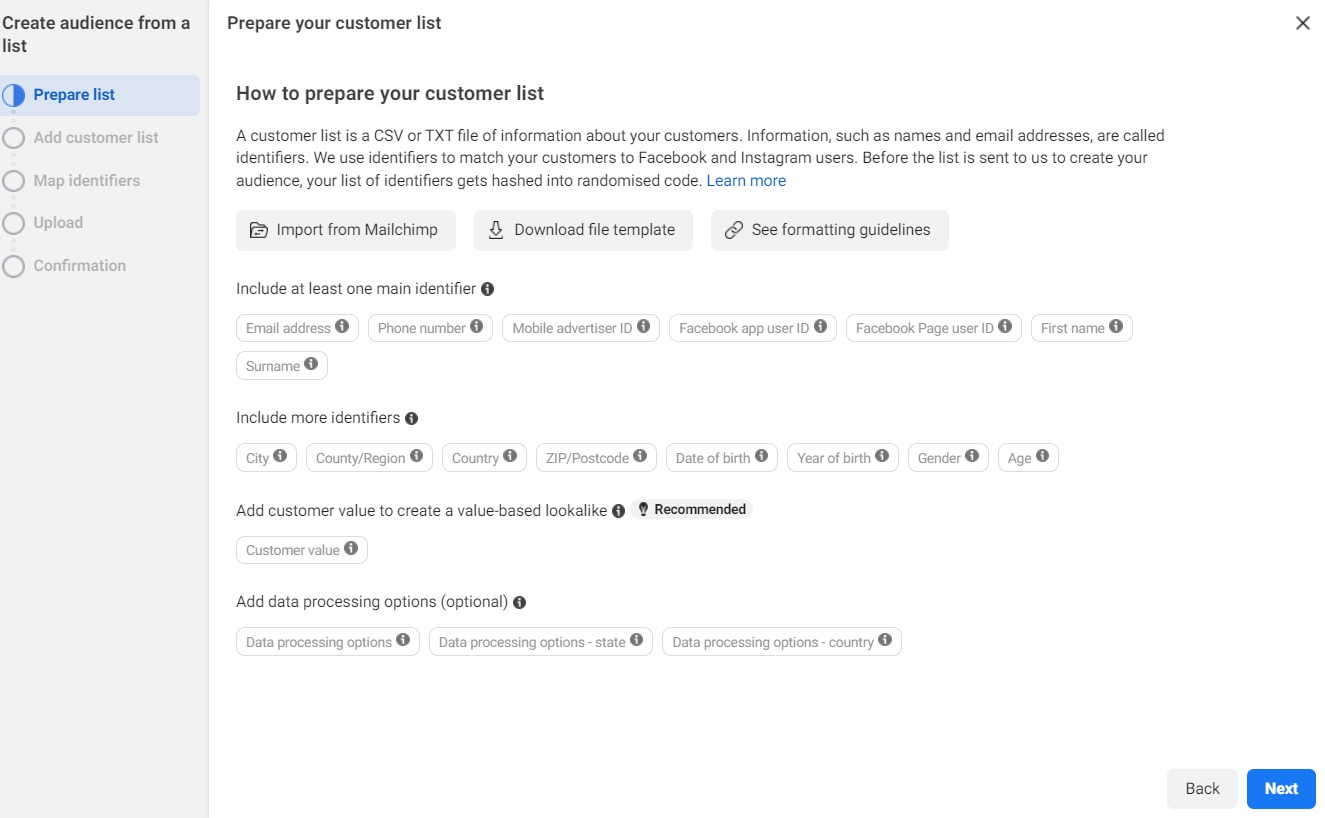How To Create A Custom Audience In Facebook Ads?
I know it's crazy to hear, but do you know Facebook has 4.28 billion people on its platform, that’s huge data, right?
But not every one of them can be your target audience or people who are actually interested in what you are doing. And that’s when features like custom and lookalike audiences come into play.
Myself Damini and I have been running Facebook ads from the past 5 years and there’s one thing you should know: Custom audience is a goldmine and if you use it appropriately, you can increase your ROI significantly.
The best way to minimize your ad spend and get better results is when you have correctly defined who your target audience is, otherwise, you are just throwing away your money on people who don’t even care!!
Before we actually learn how to create a custom audience on Facebook, first let’s understand what actually a custom audience is.
What Is A Custom Audience On Facebook?
What is the most basic way to run an ad?
* You select a campaign type
* Add your interests and behaviors
* Select placements and budget
* Add your ad creative
And Voila, it's done! But, But
What if you have the opportunity to add data about your audience and then Facebook shows ads only to them?
Sounds enticing, right?
Well, that’s a Custom Audience. It's a feature on Facebook ads where you can create your own audience with a set of data.
For example, if I run a clothing business and I have a list of my existing customers whom I want to show my latest collection, I can just simply upload the data and show it to specific people.
Not just this, you can create a custom audience through your website, your social media pages, your app and a lot more.
The best thing about Custom Audience,
You don’t need to worry about finding an audience that is interested in you. You give Facebook the exact data for the audience and spend less on ad budget.
Do you know, that only 30% of active Facebook advertisers use this feature, which puts you ahead of people who aren’t using it? I love it because I don’t have to spend much on finding my audience.
Now, there are multiple ways to create a custom audience, and I am going to guide you through step by step process.
How To Create A Custom Audience On Facebook?
Custom Audience Through Your Website
If you are into e-commerce and you are generating sales through your website, here’s where the magic happens.
You don’t need to save any kind of data of your audience if you have Facebook Pixel installed in your website. Facebook Picture tracks the data of all the users coming to your website, and you can directly use this data to create your own audience.
It's very important to understand that if 1000 visitors go to your website not everyone turns into a customer, some buy the product, some just go through the product page and some just level products in the cart, and that’s literally frustrating!
Now, through custom audience, you can target these audiences again and again until they make a purchase, which is retargeting.
Here’s How To Create One?
- Just go to the ad set level, and select Create a custom audience.
- Now select website as your main option and then set a trigger point.

You can either target all website visitors with some discount offers to entice them, you can also select people who viewed a particular product page, or you can even retarget people with abandoned carts and give them extra offers so they complete a purchase.
You can even target recent website visitors by selecting a time frame, just make sure your pixel is correctly integrated with your website for this to work.
There are plenty of options
* Target all website visitors
* Target people who visited specific pages or websites
* Target visitors based on time spent on your website
* Timeframe of how long people will stay in the custom audience after their last website visit
* Include a different set of visitors
* Exclude a specific set of visitors
If you do this, you will definitely see a 2x increase in your website sales, as you get the opportunity to target those people who are most interested in you.
Also, If you are looking to learn Facebook ads from scratch, my E-Book
“Clicks To Conversions” will help you in much more depth.
Custom Audience through Customer List
The customer list is something that has to come from you. You need to guide Facebook with a set of data you want to target.
For example, if I had a list of 1000 people with their email ID, phone number, name, city, etc and I wanted to target exactly these 1000 people, I could feed this data to Facebook and it Would exactly do the same.
If you have been running a business for a long time, then you already have a list of your customers who know you. Suppose you want to promote your new summer collection to your existing audience, you can do it easily with a customer list.
Here’s How To Create One?
For this, go to create a new custom audience and select customer list as an option.

It will show you how the data should look in a sample CSV file, just download the sample and align your data exactly as it suggests.

Facebook will take a little time and will confirm whether everything is correct in your sheet.
If everything is correct Just name your custom audience, if it shows some kind of error you need to recheck your sheet.
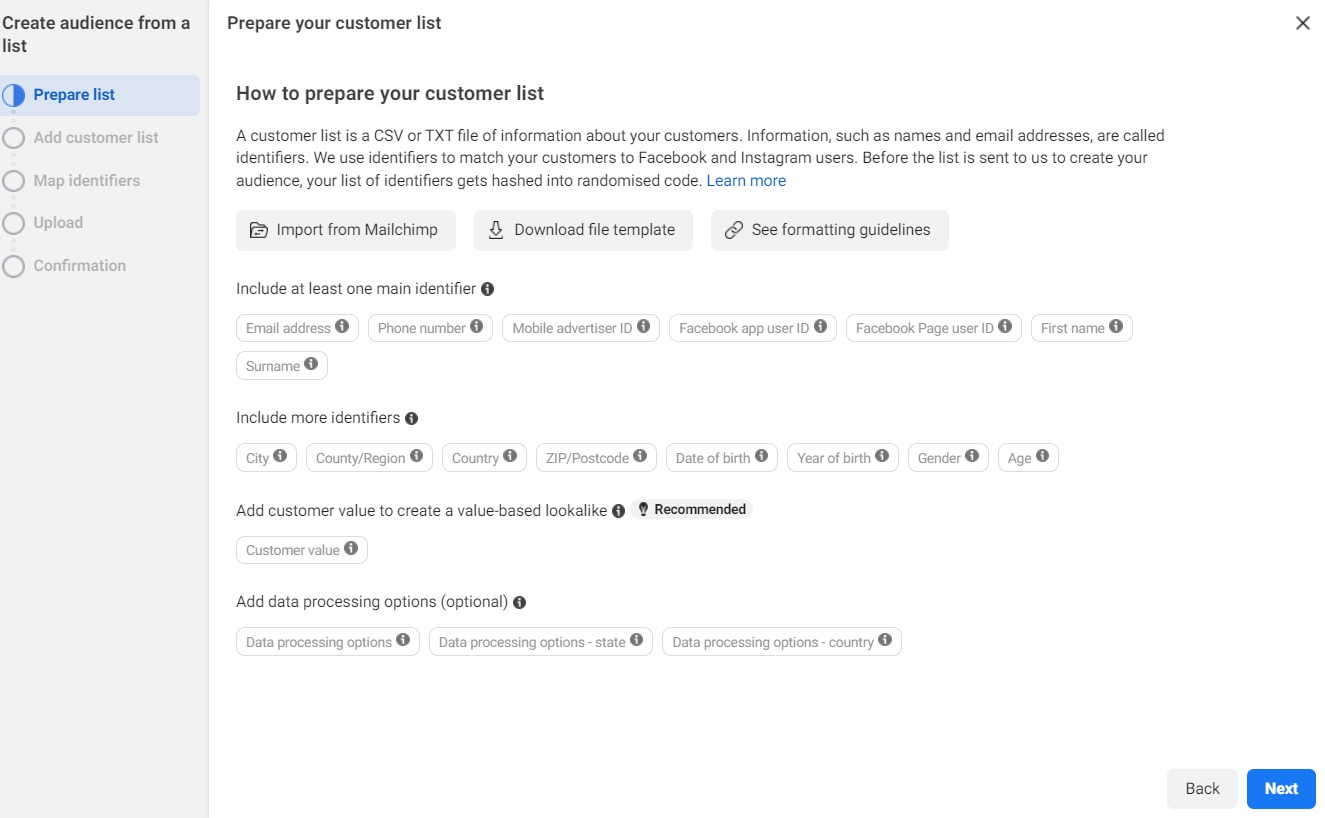
And when you publish an ad just select this custom audience list. The ad will only be shown to people who were in the list.
Just a few things to keep in mind:
- You cannot feed any data that you purchased from someone.
- Facebook policies will help you understand much better about customer list ethics.
If you want to learn practically on how to create a custom audience, I have already created a video on YouTube which you can check out.
Custom Audience Through Social Media
If your social media game is strong, then this feature is definitely made for you.
Just imagine, what if you can target people who have shown some kind of engagement in your content, like commenting, liking, or viewing your video content for a specific time?
It’s obvious if they are engaging with your content they are very much interested in you, and you can directly pitch them your products.

Now, you can target people based on some specifications.
- You can directly target people who follow you on Instagram and facebook
- People who interacted with your ad on social media
- People who watched your video for a specific duration, like 25%, 50%, 75% or 90%
- Liked your post or content or commented on it.
The best part I like about this is, I have flexibility with time duration. You can select a specific duration for example- people who engaged with your content in the last 30 days, 90 days, 1 year, etc.
This way I can find people who are currently engaging with my social media content.
When you want to target people on your Instagram account, just go to Create a custom audience and under Meta sources click on Instagram account.
You will see a lot of options, you can decide what you want to target according to your needs.
Custom Audience Through Mobile App
Now, this is a bit tricky yet if you have an app creating a custom audience can help you in multiple ways.
You might be wondering in what different ways you can create a custom audience, let me clear that up for you:
- You can target an audience who has made any kind of purchase in your app, which is the audience who did in-app purchases.
- Secondly, you can also target an audience who have already downloaded your app but are not using it, you can encourage them to use your app again.
- Lastly, you can also target an audience who have reached a specific level in your game.
Here’s How To Create One?
Firstly, you need to register your app and set up SDK, and if this sounds too technical to you, just get help from your app developer, and if you are already one, this will be easy for you.

Next, go to create a new custom audience and select ‘App Activity’ as an option.
Now, you can select your app and then you can target different set of audiences based on their characteristics as I mentioned above.
The best thing about an App custom audience is that you can be very very specific. For example you want to target people who purchased your app, you can also select an audience who made the specific amount of transactions.
Now, just name your custom audience, and voila there you go.
Budget For Your Custom Audience
I know this is the hardest part when you run Facebook ads, deciding on a budget for your ads. Now, this totally depends upon you because you are much aware about your budget.
But, when we talk about custom audience there are some things you need to understand.
Firstly, as already discussed custom audience is a warm audience, people who already know you exist, so you need to understand two things:
- They have already interacted with you
- You don’t need to find an audience who is interested in you
When we run campaigns to find the correct audience, we need more budget. But, when we are running ads where the audience is already warm, we can slightly lower the budget.
If I have data of 1000 people, I can easily start running ads with 800 bucks per day, and increase it depending upon how it’s performing.
Also, ad budget is something you need to decide depending on the nature of your business, the data you have, and the cost of your product or service.
Ultimately, you can easily start with a lower amount for the custom audience.
Why You Should Use Custom Audience?
If you have come upto here, I am pretty sure you know why you should use a custom Audience in your ad campaigns.
I will still make sure to include all the pointers.
- You get more traffic/ engagement at lower costs
Yes, if you already have data of people interested in your product, then you can easily drive traffic and engagement, and even sales with that audience and its comparatively cheaper than finding a new audience for your product or service.
- Increase Your Sales
You have to agree it’s harder to convert an audience who doesn’t even understand what you do. And if you have a customized audience with you, It get much easier and your cost per conversion also goes down to an extent.
And the good news, is you even save a lot of money!!
- Makes Your Funnel Process Easier
Creating a funnel on Facebook ads is not as easy as you think, you need a lot of strategy to understand what funnel is working. But when we talk about custom audiences, you already are a step closer since your audience is warm and you need to convert them into sales.
How To Use Custom Audience Effectively?
I will not state the general ways: Write good ad copy, headline, good ad creative because you are probably aware of that.
Let’s dig a little deeper, you need to focus on how your ads are performing.
You need to have a deeper understanding of Facebook ad analytics where you see what the current CPC is, what the current ROAS is, and more marketing terms.
A lot of times, we do everything well, but usually don’t measure how they are performing. In order to make sure that your ads are always at a good stage, keep checking the analytics and if you see some difference in data, you need to make some changes in your ad.
And I don’t mean to immediately tweak your ad, wait for 2-3 days and if it's still downgrading, make sure to optimize it again.
Conclusion
Lastly, I would like to say, that Facebook ads is not easy and it takes time to make your ads better. If you are a beginner and looking to learn Facebook ads from scratch, my E-Book “Clicks To Conversions” will help you in a much better way.
Frequently Asked Questions
1. What Is Facebook's Custom Audience Privacy Policy?
According to
Facebook, you can only use the data of someone if you have marketing consent obtained from them.
2. What Is the Minimum Custom Audience Size On Facebook?
You need a minimum list of 100 people to create a custom audience on Facebook.
3. How To Exclude Custom Audience From A Campaign?
When you go to the exclude option, you will see a search bar, just enter your custom audience name and select to exclude it.
4. How Do I Add a Custom Audience To My Campaign?
When you go to audience targeting you will see the option to select your existing custom audience, you just need to click on it to add it to your campaign.
I hope this concept is cleared, if you still have any questions you can DM me on Instagram or watch my YouTube video for more details. Until then, Happy Learning